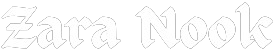Responsive web design is a method of designing and developing websites to provide an optimal viewing and interaction experience across a wide range of devices, from desktop computers to mobile phones. With a responsive design, a website can automatically adjust its layout and features to suit the device being used, ensuring that users have the best possible experience.
Importance of Responsive Web Design
In today’s digital world, where people access the internet using a variety of devices, having a responsive website is crucial for businesses and individuals alike. Here’s why responsive web design is so important:
- Better User Experience: Responsive websites provide a better user experience by ensuring that the site is easy to navigate and interact with, regardless of the device being used.
- Improved SEO: Google recommends responsive web design as the best way to target mobile and tablet users, and responsive sites tend to perform better in search engine rankings.
- Cost-Effectiveness: Maintaining a single responsive site is more cost-effective than developing separate sites for different devices.
- Increased Reach: With a responsive website, you can reach users on all types of devices, including smartphones, tablets, and desktop computers.
Types and Categories of Responsive Web Design
Responsive web design can be categorized into several types, each with its own unique features and benefits:
Flexible Layouts
Flexible layouts use relative units of measurement, such as percentages, rather than fixed units like pixels, to size page elements. This allows the layout to adapt fluidly to the size of the screen, providing a seamless user experience across devices.
Adaptive Layouts
Adaptive layouts use predefined layout sizes based on breakpoints to adjust the design of the website. The website detects the screen size and loads the appropriate layout based on the device being used.
Mobile-First Design
Mobile-first design is an approach to responsive web design that prioritizes the mobile user experience. With this approach, the website is designed for mobile devices first and then adapted for larger screens.
Responsive Typography
Responsive typography ensures that text on a website is legible and easy to read across all devices and screen sizes. This is achieved by using relative units of measurement for font sizes, line heights, and spacing.
Responsive Images
Responsive images adapt to the size of the screen, ensuring that they are displayed at the appropriate size and resolution for the device being used. This helps to reduce page load times and improve the overall user experience.
Symptoms and Signs of Non-Responsive Websites
Inconsistent User Experience
Non-responsive websites often provide a poor user experience on mobile devices, with elements such as text, images, and navigation menus being difficult to read and interact with.
High Bounce Rates
Websites that are not optimized for mobile devices tend to have higher bounce rates, as users are more likely to leave the site if they have trouble accessing or navigating it on their device.
Poor Search Engine Rankings
Google penalizes websites that are not mobile-friendly by ranking them lower in search results. This can have a significant impact on organic traffic and visibility.
Decreased Conversion Rates
Non-responsive websites often have lower conversion rates on mobile devices, as users are less likely to complete a purchase or take other desired actions if the site is difficult to use.
Causes and Risk Factors of Non-Responsive Websites
Outdated Design Practices
Websites that have not been updated in several years are more likely to be non-responsive, as they may still be using outdated design practices that are not compatible with modern devices and screen sizes.
Lack of Testing
Some website owners may not realize that their site is not responsive because they have not tested it on a variety of devices. Without proper testing, it’s impossible to know how a website will look and perform on different screens.
Budget Constraints
Some businesses may be reluctant to invest in responsive web design due to budget constraints or a lack of understanding of its importance. However, the long-term benefits of having a responsive website far outweigh the initial cost.
Diagnosis and Tests for Responsive Web Design
Google’s Mobile-Friendly Test
Google provides a free tool that allows website owners to test whether their site is mobile-friendly. The tool analyzes the site and provides feedback on areas that need improvement.
Responsive Design Check
There are several online tools and services available that allow website owners to check whether their site is responsive. These tools simulate how the site will appear on different devices and screen sizes, allowing for easy testing and optimization.
Manual Testing
In addition to using automated testing tools, website owners can also manually test their site on a variety of devices to ensure that it looks and functions correctly.
Treatment Options for Non-Responsive Websites
Redesigning the Website
The most effective treatment for a non-responsive website is to redesign it using responsive design principles. This may involve updating the layout, typography, and images to ensure that they are optimized for all devices.
Implementing Responsive Design Frameworks
There are several responsive design frameworks available, such as Bootstrap and Foundation, that make it easier to create responsive websites. These frameworks provide pre-built templates and components that can be customized to fit the needs of any website.
Hiring a Professional Web Designer
For website owners who lack the time or expertise to redesign their site themselves, hiring a professional web designer is a good option. A web designer with experience in responsive design can ensure that the site is optimized for all devices and screen sizes.
Preventive Measures for Responsive Web Design
Use a Responsive Design Framework
Using a responsive design framework such as Bootstrap or Foundation can make it easier to create a responsive website, as these frameworks provide pre-built templates and components that are optimized for all devices and screen sizes.
Test Regularly
Regularly testing your website on a variety of devices and screen sizes is essential for ensuring that it remains responsive. This will help you identify any issues and make any necessary adjustments before they affect your users.
Stay Up to Date
The world of web design is constantly evolving, so it’s important to stay up to date with the latest trends and technologies. This will help ensure that your website remains responsive and competitive in today’s digital landscape.
Personal Stories and Case Studies
Case Study: XYZ Company
XYZ Company recently redesigned their website using responsive design principles. As a result, they saw a 30% increase in mobile traffic and a 20% increase in conversions on mobile devices.
Personal Story: John Smith
John Smith, a small business owner, redesigned his website to be responsive. He noticed an immediate improvement in user engagement and conversion rates, leading to increased sales and revenue.
Expert Insights on Responsive Web Design
Dr. Sarah Johnson, Web Design Expert
“Responsive web design is no longer just an option – it’s a necessity. With more and more people accessing the internet on mobile devices, having a responsive website is essential for providing a positive user experience and staying competitive in today’s digital landscape.”
Conclusion
In conclusion, responsive web design is a crucial aspect of modern web development. By ensuring that your website is optimized for all devices and screen sizes, you can provide a better user experience, improve SEO, and increase conversion rates. Whether you’re designing a new website or updating an existing one, responsive design should be a top priority.